Audio is an integral part of telling my story, it serves as the other half of the video aspect and can be used to convey additional information that video sometimes can’t. Only by combining audio and video together, I can create a truly immersive experience. The use of a wide array of different sounds, such as dialogue, ambient noise, music, and sound effects creates a more compelling and interesting story.
For the audio, I decided to use Audacity to collect and edit all of the tracks. I planned to have a track running throughout the whole duration of the video providing an immediate and lasting mood, therefore my first step was deciding on what kind of ambient music I should include. After some searching I decided upon a track called ‘Sci-fi Survival Dreamscape’ it gives the sense of floating in space which fits nicely with my setting and how the user would feel when looking around the scene, I should note that all audio was either made by myself or royalty-free. With the music chosen, I could then move on to adding sound to each of my scenes.
The first scene is the introduction and after playing it through with the music going I found no need to do anything further, I believe if I add too much sound, especially at the start and when the user needs to read, it can make it hard for them to focus and in turn reduce immersion, so I moved onto the next scene.
The second scene starts by opening up to the ship’s cockpit, and so I had to consider what sound would occur in this environment. The answer I came up with was the roaring of the ship’s jet engine, however simply adding the sound wasn’t all. Since the user is inside an enclosed space and the engine is a distance away, I had to emulate the muffling of the engine caused by the walls and obstacles in-between, I did this by using amplify to reduce the volume and change pitch to lower the pitch so it sounds more distorted. I decided at this point that it would be easier to develop the different tracks fully before adding a new one so to line up with a later scene I also edited part of the engine audio to sound as if it was accelerating using similar methods to those previously stated.
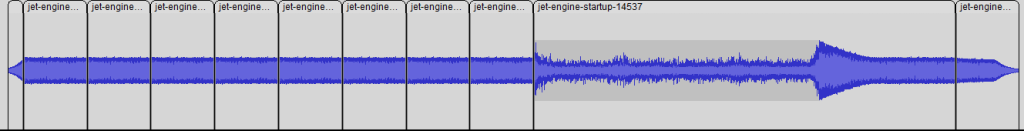
From here I next added the alarm sound effect. One thing I haven’t done until this point was use non-mono sound, after some research I decided that due to the nature of my story with the character being largely sat in an enclosed space with no outside sound, binaural sound wouldn’t be very effective therefore I opted for stereo audio.
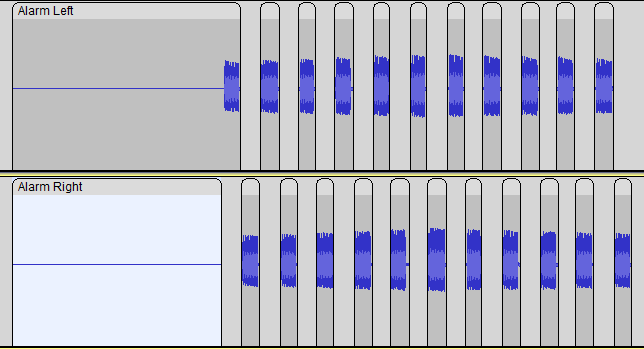
As you can see the audio rotates from left to right ear as if it was circling overhead, initially the audio was all one block so I had to chop it up convert it to stereo and split it into two tracks.
One last section worth mentioning was the creation of the wormhole sound effect. In order to create a unique sound I decided to use layering, layering involves combining multiple individual sounds to create a single more complex and unique one. I gathered a collection of sounds ranging from wind swooshes to risers (synth sounds that gradually build in pitch). Once I had all the sounds I wanted I adjusted them in several ways, such as length to make sure they all start and end at the same time, Pitch to make sure some sounds were not too overpowering, reverb and distortion to make the sounds merge together better and finally some general enveloping to add some variation to the volume as well as to fade in and out. Once done I could then export combining all the tracks into one audio file which I would then import into my main Audacity file.
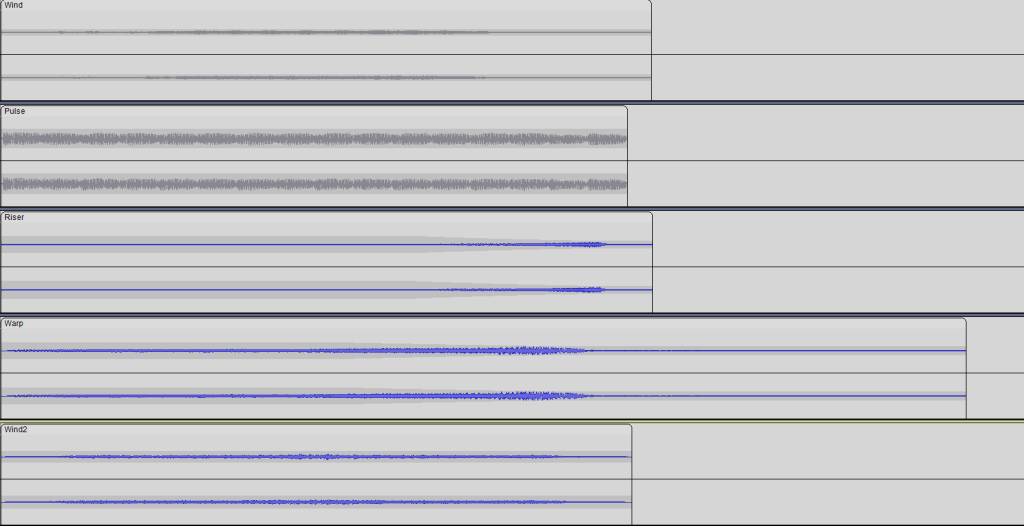
An important part of creating the audio as a whole was lining it up well enough with the video, this is crucial as if not done well the user would hear the inconsistencies and feel disconnected from the story in turn ruining immersion. So after several back and forths between playing the audio with the video to editing the imperfections, I eventually got to a stage in which I could combine audio and video permanently and that would mark the finished product.
