Animation
The first thing I needed to do in order to create the collage was to import all of the assets into one scene. Once that was done i then had to resize a few of the assets to make them real to life size. I first put all the assets in order of size to get a idea of how I could put them together. I then created a scene with the assets, I used the mirror as the centre of the collage as the other other objects would be reflected on it. I placed the other large objects either side of the mirror in an arrow shape to make them all visible.
With the smaller objects, since they would be hard to show separately, I placed them on top of the larger objects. I also made sure the placement was somewhat appropriate, the cocktail shaker and jigger was placed on the bar station and the lantern and knife was on the coffin.
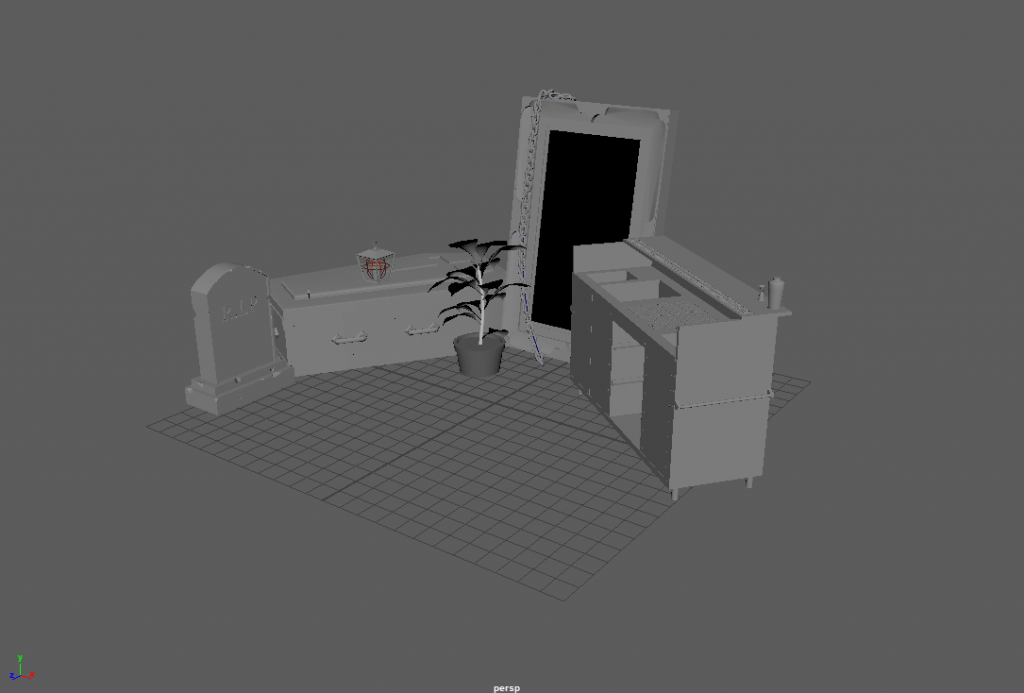
Once everything was in place I then had to create a motion track. In order to do this I first created a curve, this would serve as the path the camera follows.
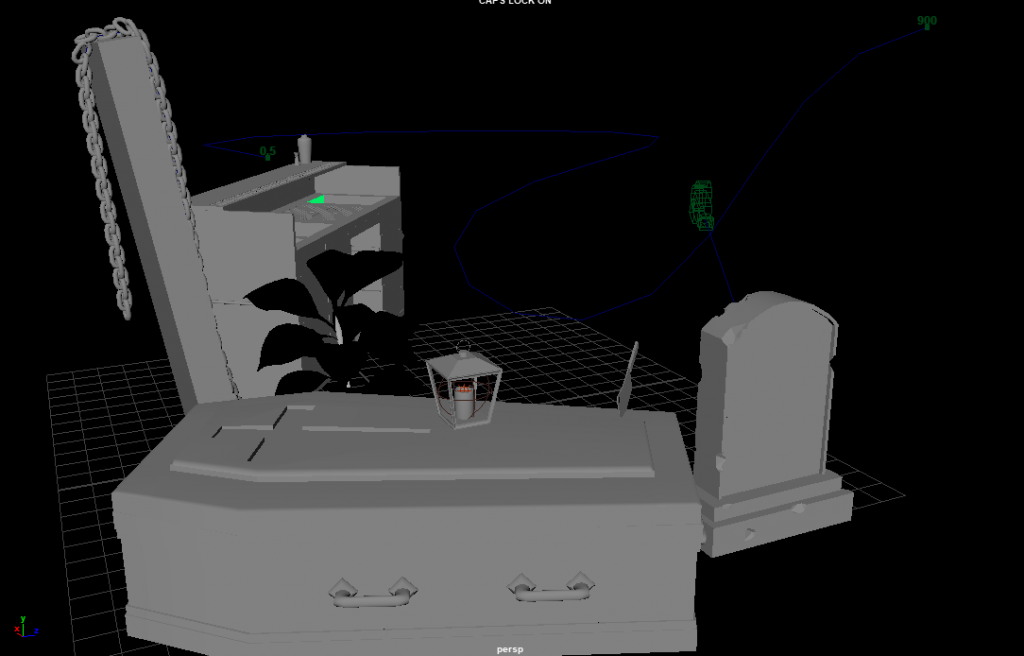
I then created a camera and placed it on the track. The next thing I needed to do was set the camera target point, to do this I would need to use the timeline. When I change the cameras target I would then need to add a keyframe to the timeline in order to confirm that change. I repeat this for every camera target until the camera reaches the end of its curve. Once this is done the final step is to render every frame using Arnold render and process the video in premier pro.
