Using Maya
As of starting this project my knowledge of Maya only consisted of making simple objects however by the end of my time using Maya I now have a much greater understanding of the various tools it offers and how to use them. One of the first tools I used extensively was the multi-cut tool. the multi-cut tool is used to create intersections on a polygon and this was necessary to create the more complex objects as part of the project.

Another aspect of Maya that was important to grasp was the attribute editor. At first I would select objects and materials manually on the display or outliner however, doing this continually on the same object was insufficient. Eventually I learnt to use the focus tab in the attribute editor to select things I previously selected and this reduced the time it took for tasks, such as texturing, by a considerable amount.
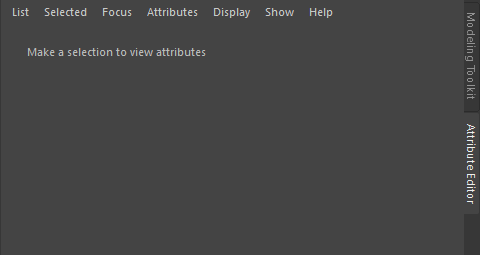
Also with the Arnold integration I had additional options when it came to rendering. I often used Arnold render view to visualize the textures I created in different situations. I also used Arnold materials for textures to be placed on.
One of the last things I learnt was the timeline and animation. I was able to create my animation through using the timeline which required changing fps, keyframes, setting up a camera motion track and rendering.
